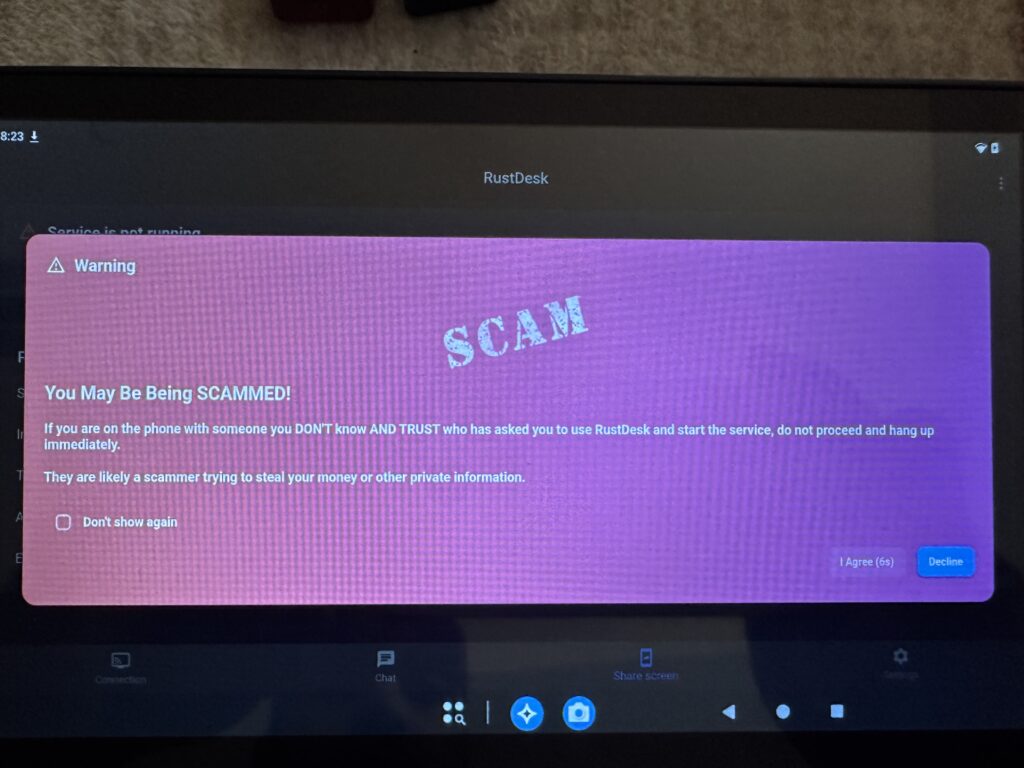First download the RustDesk app from here:
https://repoint.cloud/install/

Click RustDesk-Android.apk for android.
After installing the APK, click Copy Server Settings
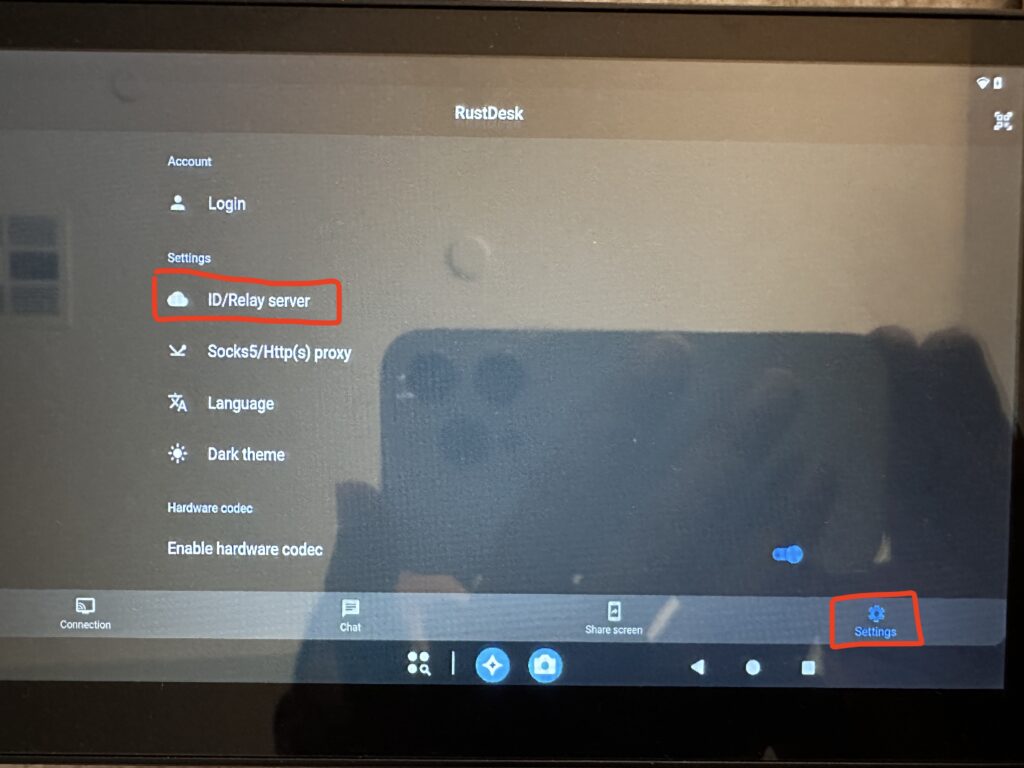
Then open the app and open Settings > Click ID/Relay server
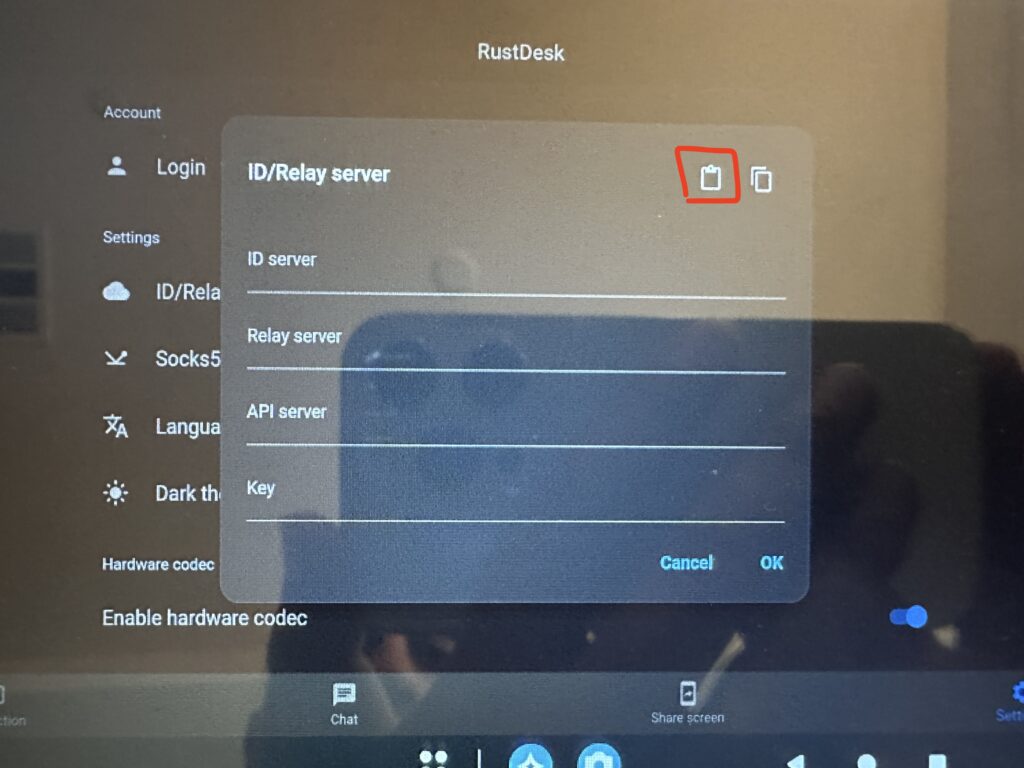
The settings should now show up in the app and click OK
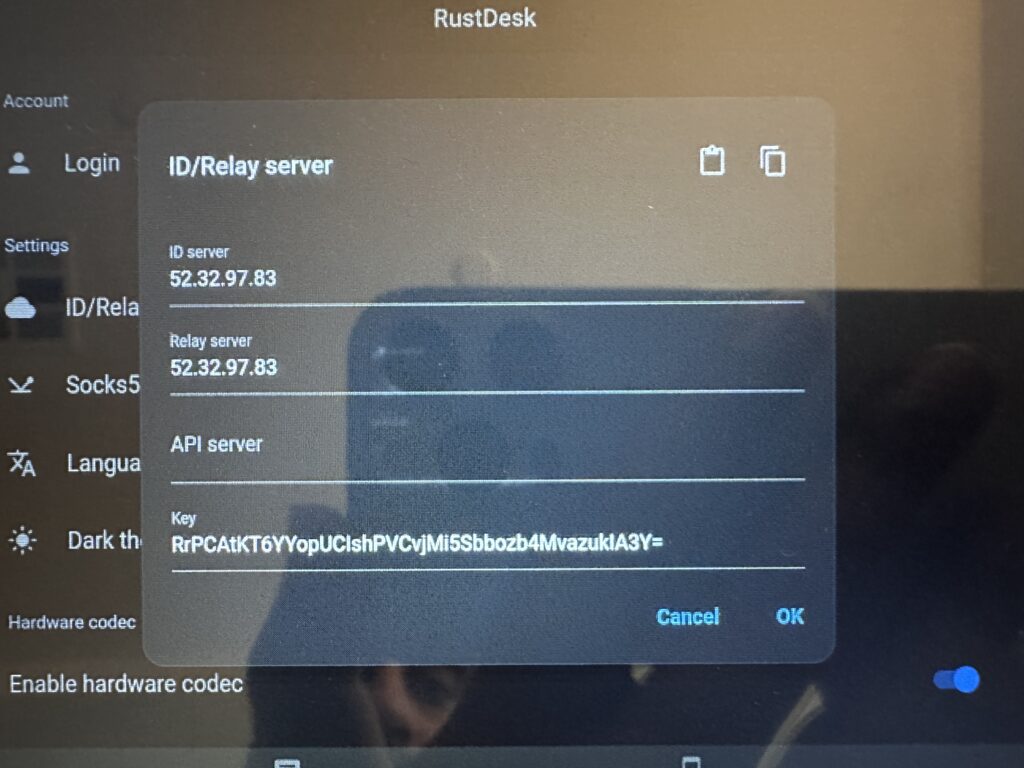
Then click Share screen > and toggle on all the permissions then click Start Service
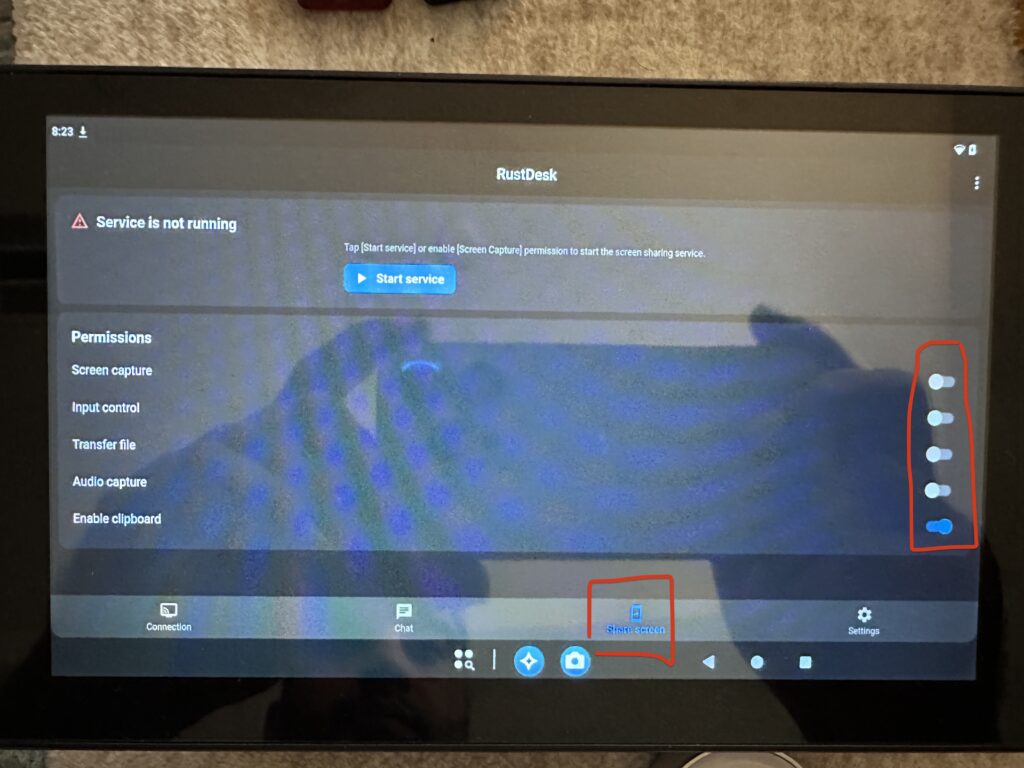
You might see this warning message, just wait for 15 seconds then click I Agree