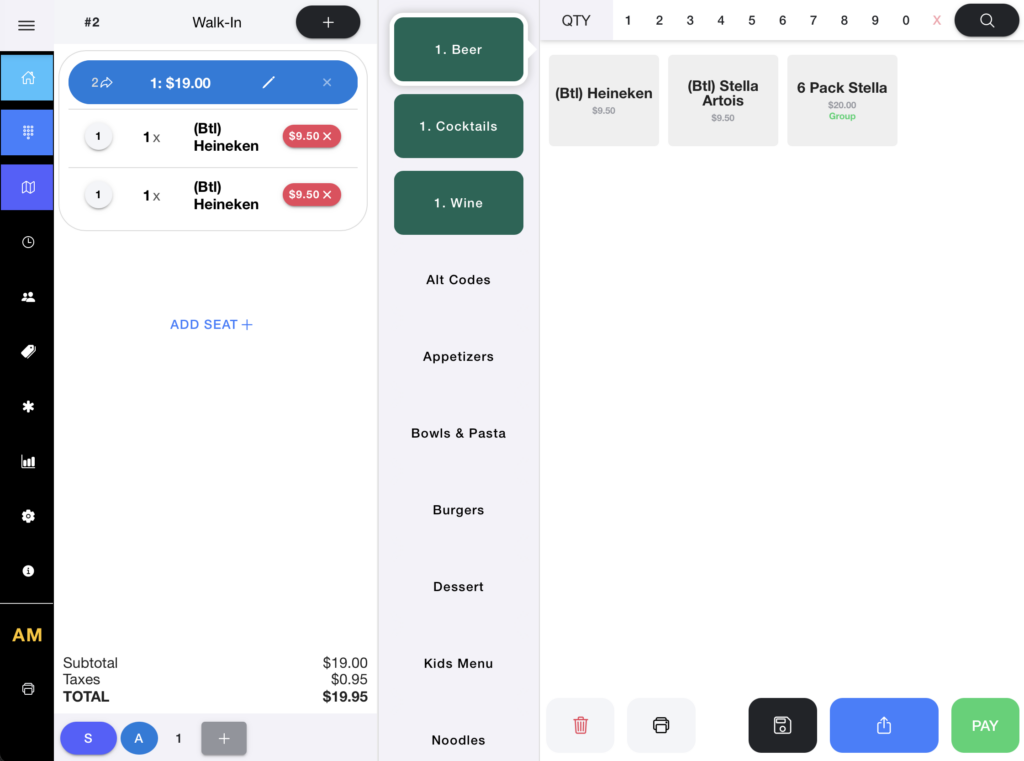If a mistake is made or a customer changes their mind it is easy to modify or return an order.
First go to the history (looks like a clock) screen
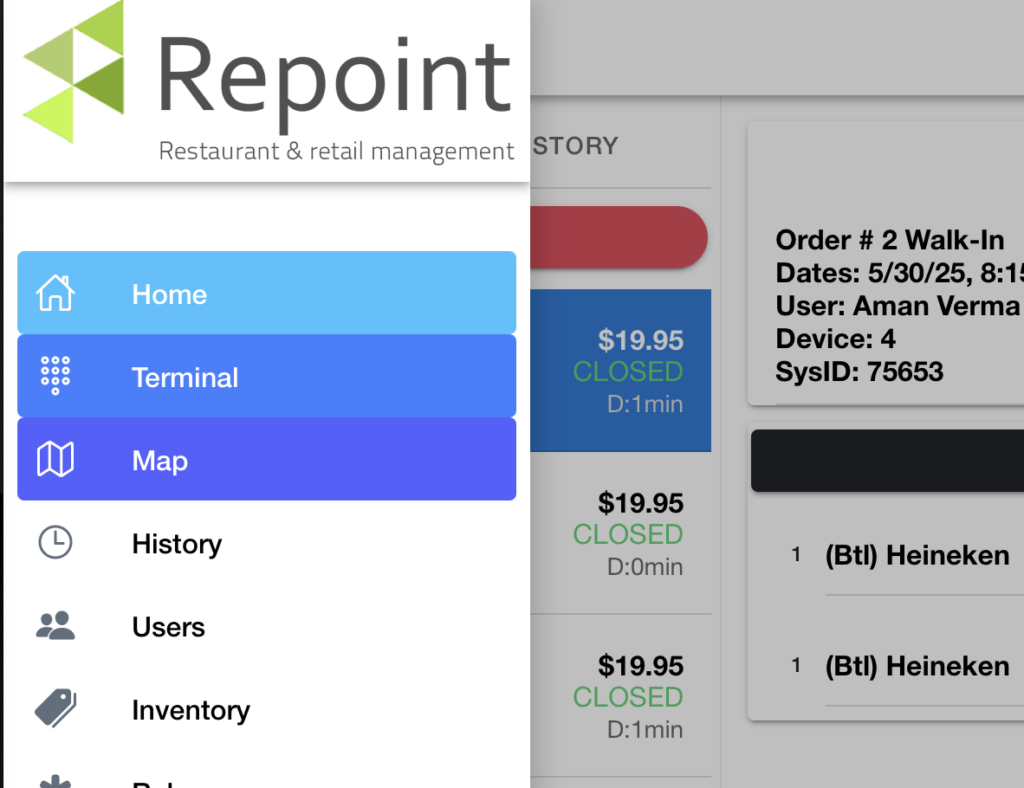
Then click the order from your day’s history
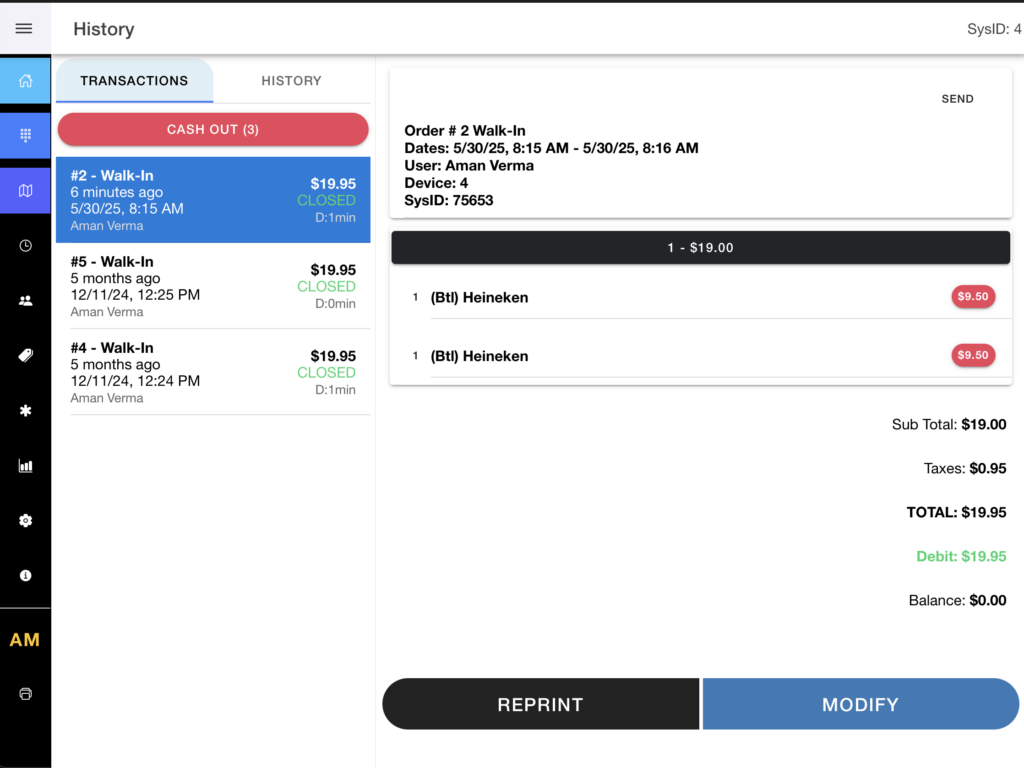
Then click modify, a popup will appear confirming the stock that was originally part of this order will be returned
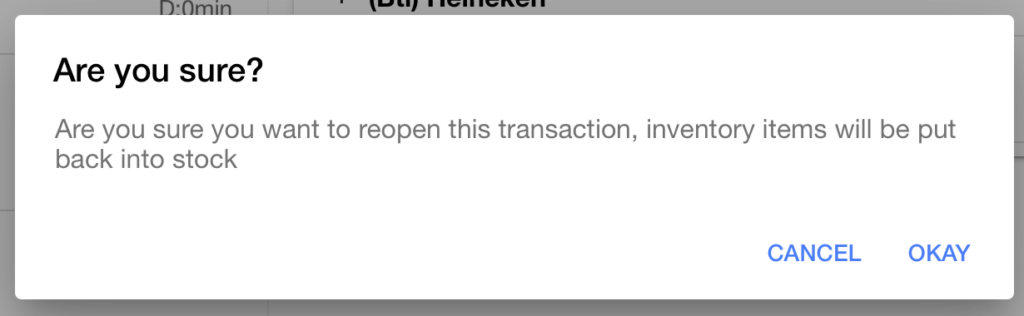
and from there you will be taken back to the order to compete the order again with the changes