To update your terminal, click the white circle button at the bottom of the screen (on the back bar) to go home
Next open up google chrome, it should be on the Home Screen, if not you may have to swipe up
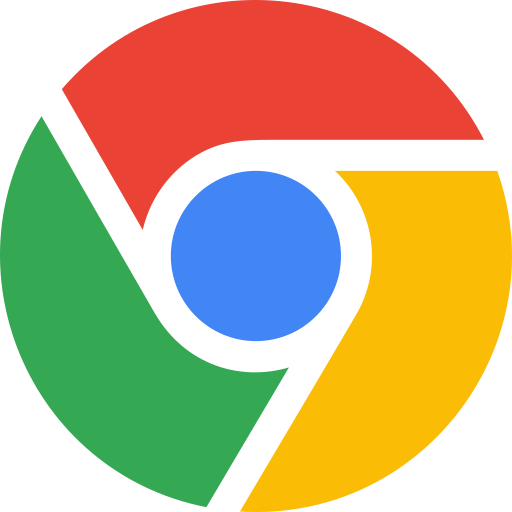
Once open in the address bar type in: repoint.cloud/install
Once there click the most recent version of the “Repoint Android App” under the Main Download heading

As it downloads you will see a small notification at the top of the screen similar to this:
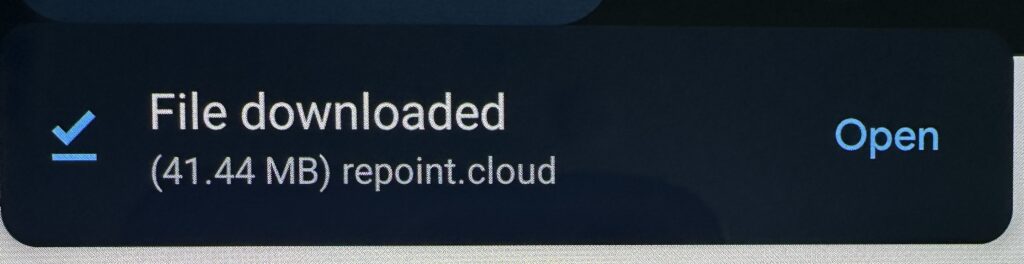
Once it downloads click Open > it will ask if you want to update the app Click Update
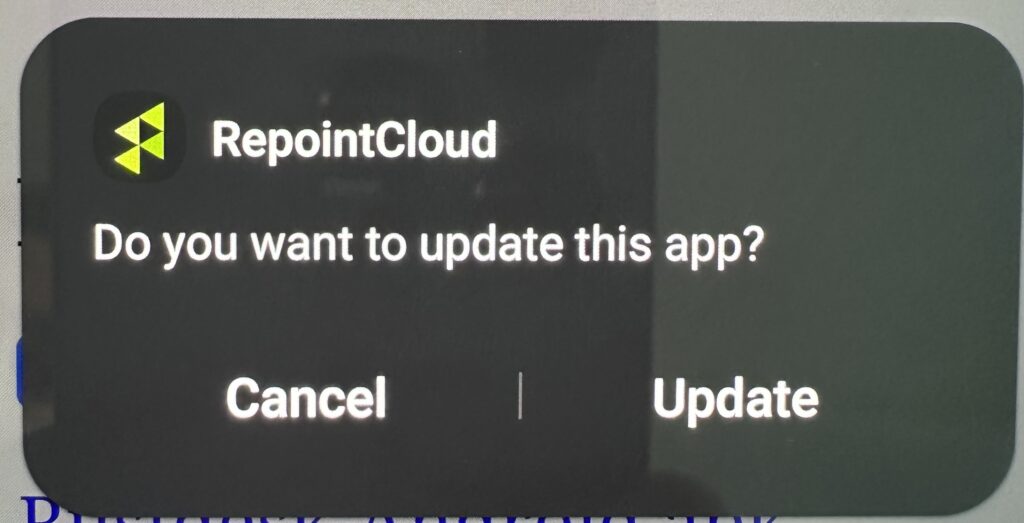
You may get a protection screen asking to scan the app. If you see this click Scan App
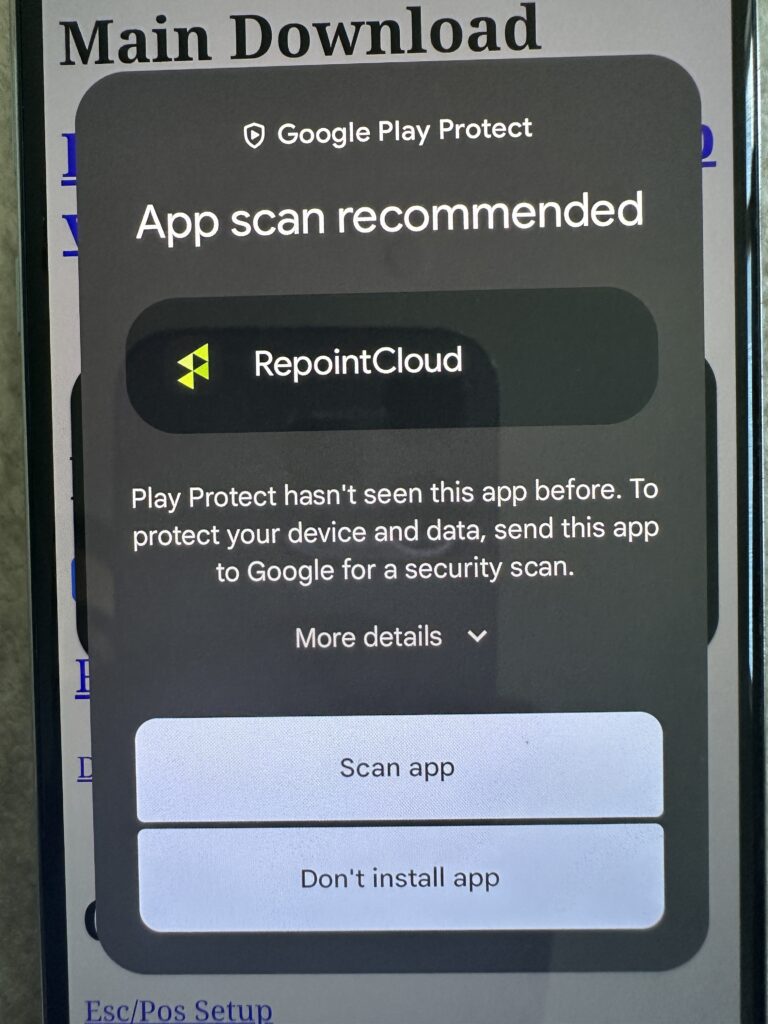
Once installation is complete it will give you a confirmation and allow you to open the newly updated app!
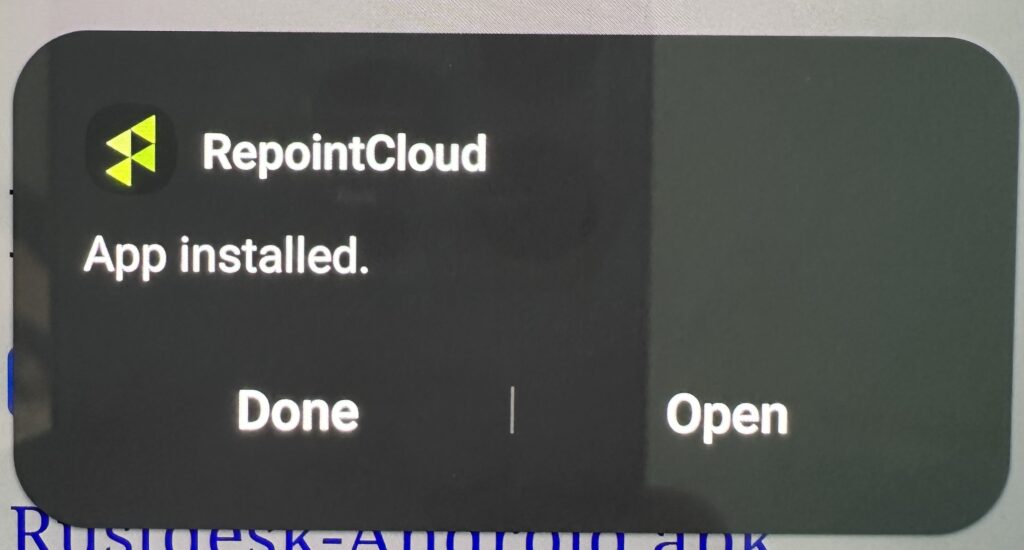
IF YOUR APP UPDATE FAILS
Please uninstall the current version by pressing and holding the icon and selecting uninstall or in system > settings > apps > Repoint Cloud. There is also an uninstall button there

